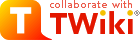
Difference: ChaseLighting (2 vs. 3)
Revision 32017-12-17 - PeterSchmid
| Line: 1 to 1 | ||||||||
|---|---|---|---|---|---|---|---|---|
| ||||||||
| Added: | ||||||||
| > > |
Main MCU Firmware
Chase Lighting (Elf Membership Card test program)CopyrightPeter Schmid, Switzerland, peter@spyr.ch This file is part of "Velo Bling-Bling" main MCU firmware. "Velo Bling-Bling" firmware is free software: you can redistribute it and/or modify it under the terms of the GNU General Public License as published by the Free Software Foundation, either version 3 of the License, or (at your option) any later version. "Velo Bling-Bling" is distributed in the hope that it will be useful, but WITHOUT ANY WARRANTY; without even the implied warranty of MERCHANTABILITY or FITNESS FOR A PARTICULAR PURPOSE. See the GNU General Public License for more details. You should have received a copy of the GNU General Public License along with "Velo Bling-Bling". If not, see http://www.gnu.org/licenses/ToolsKinetis Design Studio Integrated Development Environment (IDE)The Kinetis Design Studio (KDS)Processor Expert Software and Embedded ComponentsProcessor Expert SoftwareC:\Freescale\Freescale USB Stack v4.1.1\ProcessorExpert\Components and have to be imported into the KDS IDE: Processor Expert -> Import Components.
I will migrate the Velo Bling-Bling USB software from Freescale USB Stack v4.1.1 to Erich Styger's USB Stack.
Debug AdapterThe KDS supports following adapters (protocols):
3.2.1 Debug interface Signals with SPI and GPIO capability are used to connect directly to the SWD of the K22F. These signals are also brought out to a standard 10-pin (0.05”) Cortex debug connector (J11). It is possible to isolate the K22F MCU from the OpenSDAv2 circuit and use J11 to connect to an off-board MCU. To accomplish this, cut the trace on the bottom side of the PCB that connects J7 pin 2 to J11 pin 4. This will disconnect the SWD_CLK pin to the K22F so that it will not interfere with communication to an off-board MCU connected to J7. The J11 header is populated by default. A mating cable, such as a Samtec FFSD IDC cable, can then be used to connect from the OpenSDAv2 of the FRDM-K22F to an off-board SWD connector.You can still use the FRDM-K22F as a prototype board. You should solder a pinheader and plug a jumper if you want to use the FRDM-K22F as a prototype board. See also an excellent introduction to OpenOCD/CMSIS-DAP Debugging Get the Software and Import the Project into the IDEGet the Source from the RepositoryThe Velo Bling-Bling Kinetis project is on the GitHub repository https://github.com/spyren/veloblingbling-mcupsi@homer:~/veloblingbling/mcu> git clone https://github.com/spyren/veloblingbling-mcu Klone nach 'veloblingbling-mcu' ... remote: Counting objects: 265, done. remote: Compressing objects: 100% (97/97), done. remote: Total 265 (delta 167), reused 260 (delta 166), pack-reused 0 Empfange Objekte: 100% (265/265), 223.50 KiB | 0 bytes/s, Fertig. Löse Unterschiede auf: 100% (167/167), Fertig. Prüfe Konnektivität ... Fertig. psi@homer:~/veloblingbling/mcu> Import the Project into the IDEFile -> Import -> General -> Existing Projects into Workspace ->Select root directory Copy project into workspace Browse to veloblingbling/mcu directoryFinish I don't know why, but I had to change the Processor Expert system directory: Window -> Preferences -> Processor Expert -> Paths system directory /opt/Freescale/KDS_2.0.0/eclipse/ProcessorExpert
MCU MK22DX256VLF5
| |||||||
Chase Lighting (Elf Membership Card test program) | ||||||||
View topic | History: r9 < r8 < r7 < r6 | More topic actions...
Ideas, requests, problems regarding TWiki? Send feedback